
Forget What You Heard About Canon’s M50 — It’s a Good Camera
Canon’s EOS M50 is a 4K-capable, sub-$1000 mirrorless camera for burgeoning filmmakers and content creators. M50 goes beyond its $500 price tag. See how.
Canon makes some of the best DSLRs. They are, without a doubt, a market leader, and they have a dedicated fan base that swears by their cameras. They are not, however, a leader in the mirrorless camera space — but they’re trying.
The EOS M50 is one of Canon’s mirrorless cameras, a sub-$1000, mid-range product with some great features and obvious flaws. For professional videographers and prosumers, the M50 isn’t a great choice, but don’t discount it just yet.
In fact, most early reviews of the camera were negative. They were probably right at the time, but a massive discount to the M50 now makes it a viable 4K camera. It’s not perfect, but it’s great for the price. For reasons that I’ll discuss below, I believe the EOS M50 is a great budget-conscious first camera for beginners, content creators, and travelers.
Price

The M50 is much smaller than it appears, streamlining the shooting process to appeal to beginners. Image via DAWT_PHOTO.
The EOS M50 went on sale in the first half of 2018, and it cost $800 for the camera and a 15-45mm EF-M lens. These days, the camera and lens sell for $500 at most retailers. That’s a $300 price difference in two years. In other words, the M50 is now a steal.
Sony’s Alpha a6000 is similar to the M50 in many ways, including cost, but it lacks 4K recording, a fully-articulating touch screen, and Canon’s excellent Dual Pixel AF. Sony’s line of mirrorless cameras are top-notch, but their most affordable 4K-capable camera is the Alpha a6100, which retails for $200 more than the M50.
I’m not saying that the M50 is the best mirrorless 4K camera. It’s far from it, actually, but the M50 sits at a price point that’s too good to pass up. Just take a look at Canon’s other 4K options. Canon’s EOS M6 Mark II is a decent upgrade pick, but it costs twice as much and doesn’t have a viewfinder.
Another option in the Canon family is the EOS Rebel SL3, which is Canon’s smallest, 4K-capable DSLR camera. Still, the newer SL3 is $100 more than the M50, it’s slightly heavier and larger, and it’s not a mirrorless camera — both cameras shoot 4K at 24 fps.
If Canon could get away with an $800 price point for the M50, I’m sure they would, but the camera’s poor sales, bad reviews, and rumors of an incoming Mark II are all reasons why the M50 is so affordable. If you’re still not convinced, take a look at my hands-on impressions below.
EOS M50 Video Creator Kit: Is it for You?

For $50 more, the Video Creator Kit includes a decent external microphone and a 32GB SD card. Image via Canon.
I purchased my M50 for $550 last month, and it came with the camera body, lens, a 32GB SD Card, and a Rode VideoMic GO — all models also come with an LP-E12 battery, battery charger, and camera strap. The bundle I bought is called the “Video Creator Kit,” and it cost $900 a few years ago. The Rode VideoMic GO alone costs $100 and the SD Card another $13.
The Video Creator Kit saved me some money, but it’s not the best option for everyone. The camera body and lens bundle is $50 cheaper, and it’s a better choice for those that already have a microphone or SD card. That $50 could go towards a better SD card or a tripod.
Rode VideoMic GO

The VideoMic GO from Rode isn’t the best external microphone for the M50, but it’s much better than the built-in option. Image via RODE.
The Rode VideoMic GO isn’t the best external microphone, but it’s still a Rode, and it’s much better than using the camera’s built-in microphone. If audio quality is important to you, Rode’s VideoMic Pro is widely considered to be a great microphone, but it’s more than two times the price of the VideoMic GO. If the price is the biggest deciding factor when purchasing a camera, it seems counter-intuitive to purchase a microphone that costs half the price of the camera. But that’s your choice.
Get an SD card with a V30 Rating for 4K

This SD card from SanDisk has enough memory for any 4K shoot, and it also has a V30 rating. It sells for around $20 on Amazon. Image via Western Digital.
Here’s a quick note on the SD card included in the bundle: Buy a better one. The SD card is a 32GB SanDisk Ultra with a V10 rating. The “V” symbol stands for Video Speed Class, and an SD card with a V10 rating guarantees a constant write speed of 10Mbps, which isn’t optimal for recording high-quality footage. When shooting in 4K especially, an SD card with a V30 rating (or 30Mbps) is ideal.
Slow writing speeds lead to janky video files that are stuttery and unusable. Trust me, I learned this the hard way on an assignment for a broadcast journalism class in college. Instead of using the included SD card, I purchased a 128GB SanDisk Extreme Plus with a V30 rating, which gives me plenty of storage and fast writing speeds.
Hands-On Impressions — What I Liked
I can see why some YouTubers and reviews weren’t so happy with the M50 at release, but a lot has changed since then — primarily, the price. In my two weeks of use, I’ve developed some healthy opinions on the M50 (for the most part).
Dual Pixel Autofocus
The best feature on the M50 is Canon’s Dual Pixel Autofocus (AF). The M50 does an amazing job of focusing on-the-fly once a subject is selected via the touchscreen. Canon claims that the camera uses 99 AF points when paired with the EF-M 15-45mm lens. When paired with better lenses, the M50 is capable of using 143 AF points, according to Canon.
So long as the subject doesn’t leave the frame, the shot remains accurate with Dual Pixel AF. Dual Pixel AF works when shooting images and videos, so your subjects won’t go out of focus. The M50 also has the choice between One-Shot focus and AI Servo focus — the former is better for still subjects, while the latter is for subjects on the move. I’ve noticed how fast Dual Pixel AF is when shooting video, able to make lighting-fast calculations without ever losing focus. Impressive stuff, to say the least.
UI/UX — Touch Screen, Menus, Buttons, and Dials
Professional DSLR’s and other expensive cameras have enough buttons, dials, and settings to make the International Space Station blush, and it’s not an ideal experience for a beginner. Sure, professionals with years of experience may need all those settings to adjust their camera quickly, but that’s not the case for most people, such as those looking to purchase the M50. The M50 doesn’t necessarily dumb down the experience so much as it streamlines it.
Q Button
It’s possible to adjust almost every important setting on the camera via the touchscreen. Pressing the “Q” button, of which there are two, activates the settings overlay on the touchscreen.
The first “Q” button is located on the top right corner of the touchscreen, and the other is a physical button next to the bottom right part of the screen. Changing the settings is done via the touchscreen or the circular pad next to the screen — the physical “Q” button is in the middle of the circular pad.
Menus
The settings on the screen vary depending on the shooting mode, with photography modes having more settings to adjust. While it’s possible to record from every mode by hitting the record button on the top right side of the camera, it’s best to switch over to Movie mode.
The Movie mode provides users with the most useful settings, such as manual or automatic exposure, resolution, frames per second, and focusing method. Advanced settings are available when pressing the “Menu” button. The settings menu changes slightly when Movie mode is activated.
Those that are familiar with Canon’s menu interface won’t be shocked. There are a total of five tabs, each with their own set of sub-tabs. The first tab, however, holds the essential video and photography settings, so it’s useful to memorize.
Guided Menus
The camera has a set of features to help new users navigate the menu. The guided menu and two other user-friendly features are located in the Display tab of the settings menu.
The Guided Menu feature, which is automatically turned on, explains what each menu tab does, so it’s useful for the first few days of use. Another guided feature, called Mode guide, explains what each mode does, since modes like AV, TV, and several other symbol-based modes may not make sense to first-time users. When switching to another mode via the mode dial, a screen with an explanation of the selected mode appears.
The Feature guide is perhaps the most useful of the display settings because it explains every setting in the settings menu. It’s as simple as using the circular pad to hover over a setting, which triggers a small text box with a concise explanation.
I’ve used digital cameras before, so I know most settings and what they do, but I have several blind spots, and the Feature guide helps. Out of the three features found in the Display tab, the Feature guide is the only one I’ve kept using, and it’ll probably stay that way.
Touchscreen and Viewfinder

The vari-angle touchscreen can fully rotate outwards to face the user, which makes it an appealing option for vloggers. Image via Canon.
Having a touchscreen on a camera is no longer the feature it used to be since it’s pretty much the status quo. However, the touchscreen on the M50 has one of the best designs I’ve seen. Resolution and color quality aside, the M50 uses a rotating screen, which Canon has dubbed “vari-angle.” The vari-angle touchscreen rotates away from the body, and it can be rotated upwards or downwards. The screen is capable of fully facing away from the camera, which is perfect for vloggers.
The M50 also has a built-in electronic viewfinder (EVF). Canon claims that the EVF, which uses OLED technology, has over two million dots. Using the EVF is a lifesaver when shooting in broad daylight because the glare on the touchscreen can sometimes obscure the finer details. In fact, that happened to me a few weeks ago when recording test footage. The subject seemed okay on the screen, but I realized later that I had accidentally switched off autofocus, so I went home with blurry, unusable video.
Picking something to focus on is easy when using the touchscreen, but that changes when using an EVF. Luckily, users can select a subject via the touchscreen when using the EVF because of a setting known as Touch and Drag. The technology isn’t perfect, but it’s better than blindly focusing on something. Users can touch anywhere on the screen and drag their finger until they pinpoint their subject. I will say that the margin for error is high, with my nose accidentally selecting a random subject of focus.
If the Touch and Drag feature gets in the way, it’s easy to turn off in the settings menu. Using an EVF to shoot video is not the best solution, but it’s there when you need it.
The M50 Is Also a Webcam
Canon owners can use their camera as a webcam — I covered the topic in-depth recently. The current pandemic has caused a severe shortage of webcams and other work-from-home items, so Canon released a beta version of their EOS Webcam Utility software. The software, which works for Windows and macOS users, simply works with no user input.
While the software works with most Canon cameras released in the last few years, users with older cameras may want to check the full list of compatible cameras. After installing the software and connecting the camera to the computer, an option titled “EOS Webcam Utility Beta” should appear in the camera input menu of most videoconferencing services.
Build Quality

The metal case from SmallRig protects the camera while also adding functionality. It’s possible to attach handles, microphones, and external lights to the cage. Image via SmallRig.
The M50 is lightweight, weighing less than a pound even with a lens and battery, and it also has a small frame. The smaller camera body may present a challenge for users with larger hands, but it’s easily remedied with a cage, such as the one from SmallRig (pictured above). Personally, I’m a fan of the smaller camera body because it’s easy to bring almost anywhere. I’m planning on purchasing a cage from SmallRig that will allow me to attach other accessories.
Body Construction
Canon opted for a plastic build for the body to achieve such a lightweight design, but it doesn’t feel cheap. The body uses a slightly supple, textured material on the front right side, which adds grip. The front right side also juts out a bit, with a slight impression towards the top for an ergonomic handling experience. As I mentioned, the body may be too small for some, but the ergonomic handle is quite nice.
Dials
Higher-end cameras tend to have multiple dials to adjust a variety of settings, but the M50 aims for a less experienced audience that may be intimidated by so many options. There are two dials on the M50: the Mode dial and the Main dial. The former is self-explanatory, but the latter is an essential part of the M50’s design since it can quickly adjust aperture, shutter speed, exposure value, and even ISO.
Users can select which setting to adjust with the dial by pressing up on the circular pad. Unlike the Mode dial, which requires some force, the Main dial is fluid and sensitive to small turns with the touch of a finger. When shooting video in manual Movie mode, it’s possible to adjust every setting with the dial.
Battery Door
The M50 uses a standard sliding battery door that conceals the LP-E12 battery and the SD card. There’s a small hole on the battery door, which is concealed by a rubber cover, that can be used to connect the camera directly to a power source. The AC Adapter Kit uses a dummy battery that directly connects to an external power source, which is useful for extended periods of shooting.
Ports
There are two port doors on the camera. There’s a microphone output port on the left side, and there’s a micro USB and micro HDMI port on the right side. I would liked to have seen a USB-C port instead of a micro USB, which is on the way out, but it’s not that important. The M50 takes a minimal approach to its ports, but it does come with the essentials, the most important being the microphone output. Paired with a decent external microphone, this budget camera can be a truly great tool for novice filmmakers and content creators.
For Photographers
Photographers will enjoy the sharp colors that the camera produces, as well as the OLED viewfinder and the ability to shoot in RAW. The M50 also uses Canon’s C-RAW image file format, which produces RAW images that are up to forty percent smaller. Finally, the Eye Detection AF adds another layer of focus that guarantees clear, in-focus images every time when photographing people.
But enough about photography, this is a video-centric blog, so let’s get on with it.
First Impressions: What I Didn’t Like
There’s a lot to like about the M50, but it’s not the perfect camera. At its launch price, it’s easy to see where some reviewers were coming from, but, as I mentioned before, the $500 price tag makes it more palatable than ever. For some, the M50’s shortcomings may be easy to overlook, but that will depend on the user and the situation. If you’re using it primarily as a 4K camera, there’s one main issue.
Cropped 4K
So, for some context, the M50 uses a CMOS APS-C sensor, which is common for many cameras at this price point. These kinds of sensors have improved, and they’re viable for most videographers, but they’re not full-frame sensors. The thing about cropped sensors is that they don’t capture the full frame, as opposed to full-frame sensors that do, obviously. So, when comparing both sensors, you’ll see that an APS-C sensor is cropped, meaning it’s not capturing the whole image. Full-frame sensors also capture more light and provide better resolution, among other things, but they’re expensive. APS-C sensors are not.
While major camera manufacturers use APS-C sensors, Canon’s version is slightly smaller, so the images and video are cropped slightly more. The M50 has a 1.6x crop factor, whereas other manufacturers’ APS-C sensors have a 1.5x crop factor — here’s how crop factor is calculated. To put this into perspective, if you buy the popular 22mm EF-M lens for the M50, what you’ll actually have is a 35mm lens — multiply 22 by 1.6. Hold on, though, because it gets worse.
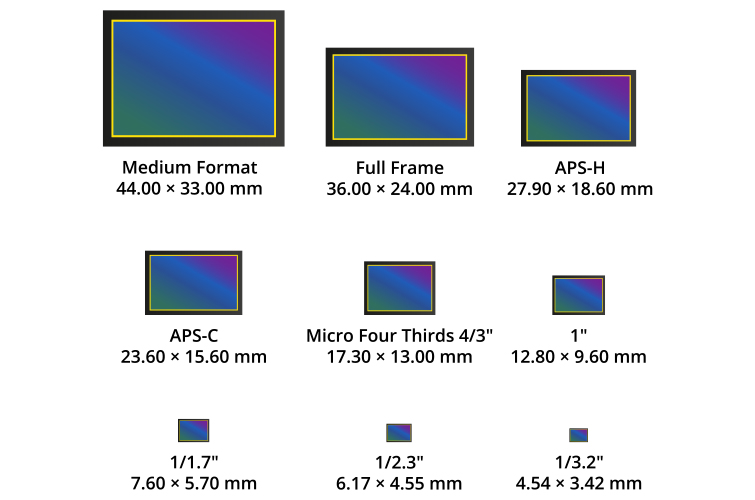
You can see the size differential between a Full Frame sensor and an APS-C sensor. Canon’s APS-C sensor is slightly smaller than a standard APS-C sensor, which is not shown in this image. Image via petrroudny43.
Canon decided to crop the camera even further when shooting in 4K, resulting in a total crop factor of 2.56x. Whether the move was intentional to protect their lineup of premium cameras is unclear, but it’s a terrible decision.
To put this into perspective, yet again, a 22mm lens would actually be a 56mm lens when shooting in 4K. When shooting in 4K, the image is cropped so much that vlogging becomes untenable, unless you’re a basketball player. Those who plan to use this camera as a 4K vlogging camera should either shoot in HD or look elsewhere. It’s a hard pill to swallow, but the 4K image quality is really good, so at least there’s that.
Shooting Modes
If you’re planning on mostly shooting HD video on the M50, then there’s no issue. The M50 provides users with several frame-rate modes, so it’s possible to use it in almost every situation. For example, the 24 fps shooting mode is great for cinematic shots, while the 30 fps modes provide smoother shots, with the 60 fps mode offering the butteriest of stable shots for heavy movement and action. So, shooting in HD works great, but there are some issues with 4K and the high frame-rate (slow motion) modes.
The 4K shooting mode already falls short due in part to the heavy frame crop, but it falls even shorter as it’s limited by shooting only at 24 fps. For slow, cinematic shots, shooting at 24 fps is no problem, but users wishing to shoot scenes with movement, either from the camera or the subject, may find themselves with rough, jumpy footage. I can’t say for sure why there are no 30 fps or 60 fps shooting modes on the camera, seeing as the M50 uses Canon’s latest Digic 8 image processor. What I can say, however, is that a lack of different frame rates for 4K is one of the biggest reasons why the M50 is not for professionals. It’s obvious in the 4K shots from the video above that any quick movement leads to stuttery shots, even if the camera is mounted on a tripod. I would have at least liked to see a 4K 30 fps shooting mode.
What’s more, the ISO range, which controls how sensitive the image sensor is to light, is severely limited when shooting in 4K. The other shooting modes, HD and FHD, have an ISO range between 100 and 12,800, but that range is halved to 6,400 when shooting in 4K. Shooting at night or in low-light conditions may be possible, but the footage won’t look as good in 4K. It’s just one more thing to consider. The 4K crop and limited frame rate make 4K shooting on the M50 seem like a marketing gimmick, and it’s probably true for some videographers.
And, to briefly go over the high frame-rate mode, Canon should have made it work in Full HD (1080p) instead of only HD (720p). Shooting in slow-motion is one of my favorite features on the M50, partly because the camera renders the high frame-rate video at 25 percent speed all on its own, except for the lower resolution. Again, I’m not sure as to why it’s not possible to shoot in high frame-rate mode at 1080p, but I do know it’s another tick in the cons column.
Missing Dual Pixel Autofocus
While the crop on the 4K is objectively bad, the picture quality is still amazing. What I do have a problem with, though, is the lack of Dual Pixel AF when shooting in 4K. Dual Pixel AF is one of the best things about this camera, and not having it in 4K is a huge misstep. The camera uses contrast-detection AF to focus on a subject when shooting video in 4K, which is an older and slower way to focus on the subject.
If you’re shooting a still subject, like a person during an interview, then it does a good job, but using contrast-detection AF for moving subjects leads to moments where the video blurs as the camera works to find the right contrast. In the video posted above, there are moments where the 4K footage briefly loses focus because of Contrast Detection AF.
Because it lacks Dual Pixel AF, shooting in 4K may not be the best idea for most types of shoots, but that will depend on the user and the situation. If you don’t mind shots that temporarily lose focus, then go ahead.
Sadly, the lack of Dual Pixel AF and the extreme crop factor makes what could’ve been an amazing camera into merely a good one. Oh, and to make matters worse, Eye Detection AF, another great feature, doesn’t work on any of the shooting modes.
Lens Selection Is Small
The M50 uses EF-M lenses, a semi-new type of lens mount compatible with Canon’s line of mirrorless APS-C cameras. Though Canon’s mirrorless lineup isn’t exactly new, the lenses available pale in comparison to their DSLR counterparts.
The small pool of available EF-M lenses may be a deal breaker for some, especially those who already own expensive Canon EF and EF-S lenses. Although, Canon does sell a lens adapter, which appears to be the only solution. The EF-M adapter fits full-frame EF lenses, as well as EF-S lenses. It’s a compromise, albeit an expensive one.
Battery Doesn’t Last Long
The M50 uses a single LP-E12 rechargeable battery, and it’s not great. Canon claims that the battery life for the M50 when continuously shooting is 130 minutes, assuming that the camera is in Auto mode with no input from the user — i.e., no zooming or other operations.
If you’re shooting video with an external mic, zooming, focusing, and playing back clips, the battery life will drain quickly. Personally, the short battery life is an issue, but it’s not the most significant issue on this camera. Purchase a spare battery or an AC adapter kit that hooks up to an external power bank or a wall outlet to fix the problem.
Slow-Motion
Since it lacks a second dial to adjust settings, the Q button is necessary, making it easy to change settings on-the-fly. The one thing missing, however, is the ability to activate the slow-motion mode. That setting is hidden in the menus, and requires multiple actions to turn on or off.
To turn it on, access the main menu, head to shooting mode, and enable the setting titled “High Frame Rate.” Users must plan slow-motion shots ahead of time, making it nearly impossible to capture a fleeting moment in slow-motion.
No H.265 Video Encoding
High-Efficiency Video Coding (HEVC or H.265) is better than Advanced Video Coding (AVC or H.264) when it comes to storage, able to encode video files that are fifty percent smaller than AVC. The image quality is also better.
The outdated H.264 video codec may not matter to most beginners, but it should be a concern for those buying the M50 for content creation. Video files, especially 4K files, are massive to begin with, and the outdated H.264 codec is simply no match against the H.265’s superior compression. Even with cheap hard disk drives, you’ll end up spending more money on storage.
Verdict
In my opinion, I don’t think any of the flaws are total deal breakers, but that will depend on the person. The lack of Dual Pixel AF and the hard crop when shooting in 4K are, perhaps, the M50’s most significant flaws. And the 4K frame rate limitation doesn’t help either. Whether this camera is worth picking up or not is subjective, but I think that even with the obvious flaws, the M50 more than makes up for it with its other features.
The M50 is not the perfect camera, but it has a lot of potential for burgeoning photographers and filmmakers who are looking for a beginner camera. Though the M50 appears to be an entry-level camera, with a price to match, its list of features goes beyond $500. With Dual Pixel AF, Full HD, Slow-Motion, and 4K recording capabilities, as well as an external microphone input, and a stellar rotating touchscreen, the M50 is a small budget-friendly camera, great for beginners.
With a few key upgrades — e.g., external mic, large-capacity SD card, cage, and extra batteries — the M50 can become an even better camera, one still cheaper than other mirrorless cameras on the market. While stock for the M50 is currently limited, it’s a worthwhile pickup that won’t break the bank.
Do you enjoy reading about video gear? Well, you’re in luck.
- The Best Mobile Filmmaking Gear for Making Videos on Your Phone
- The Best Tripods and Tripod Systems for Video Professionals in 2020
- Z CAM E2-M4 vs Blackmagic Pocket Cinema Camera 4K — Which Should You Buy?
- 2020’s Best Prime Lenses Under $1,000
Cover image via Canon.




